T_R_Oglodyte
TUG Lifetime Member
The story of a photo
I took the photo below a couple of weeks ago when I was in Minnesota visiting my Mom.

It was a gray day with occasional snow showers. As I was driving down the road I liked the dark skeleton of tree branches silhouetted against the snow field and the gray sky. The yellow grasses poking through the snow added a nice touch of color in an otherwise gray and somber setting.
When I took the photo I figured there was a picture in there but I wasn't sure I could capture it. Over the next week after taking the picture, I pulled up the photo four or five times and tried to do something with it, but I could never get the image out that I had in mind when I took the picture.
So I saved the unedited photo in my "twilight zone" store - twilight zone means that the photos are stuck in a place where I haven't decided to trash them but I also haven't decided if I want to keep them. So there it sat, neither here nor there.
After doing some additional reading this week in the second of the books I listed above, I decided I was ready to try out some of the things I had just read about. I took stock of the photo and thought about what needed to be done to get the photo more like what I had in mind.
I quickly concluded that added contrast was needed between the sky and the land. I couldn't darken all of the sky, though, because I still needed contrast between the tree and the sky to capture the starkness of the tree. That led me to consider using a gradient pattern to darken the sky, with the strongest darkening on the right side of the photo. I also figured that a darkness gradient in the sky might also add some visual interest The overall picture was also too dark, lacking bright tones, and I though the snow field was a good area to lighten to get the bright tones I wanted. Finally, I wanted the yellows and oranges in the grass to stand out more in contrast to the gray-blue hues dominating the picture.
So I went to work using some of the tricks I had been learning from these books to see if I could actually do that. The end result is below (also posted in the POTD thread).

I'm putting this up because I think it illustrates what you can do if you have the inclination to be a bit creative. I had a hunch there was a photo like this in there - I was pleased that I was finally able to tease it out from the raw image. I'm still not that good at this - there are still some obvious rough spots in the photo. But I hope it gives a sense of what is possible if you are so inclined.
If anyone is interested in the steps I went through to edit the image, I would be glad to describe them.
… With that in mind, I picked up a couple of books from Amazon, both of which I can easily recommend.
…
- "Paint Shop Pro Photo XI for Photographers" by Ken McMahon (Focal Press). …
- "The Creative Digital Darkroom" by Katrin Eismann and Sean Duggan (O'Reilly Media) …
I took the photo below a couple of weeks ago when I was in Minnesota visiting my Mom.
It was a gray day with occasional snow showers. As I was driving down the road I liked the dark skeleton of tree branches silhouetted against the snow field and the gray sky. The yellow grasses poking through the snow added a nice touch of color in an otherwise gray and somber setting.
When I took the photo I figured there was a picture in there but I wasn't sure I could capture it. Over the next week after taking the picture, I pulled up the photo four or five times and tried to do something with it, but I could never get the image out that I had in mind when I took the picture.
So I saved the unedited photo in my "twilight zone" store - twilight zone means that the photos are stuck in a place where I haven't decided to trash them but I also haven't decided if I want to keep them. So there it sat, neither here nor there.
After doing some additional reading this week in the second of the books I listed above, I decided I was ready to try out some of the things I had just read about. I took stock of the photo and thought about what needed to be done to get the photo more like what I had in mind.
I quickly concluded that added contrast was needed between the sky and the land. I couldn't darken all of the sky, though, because I still needed contrast between the tree and the sky to capture the starkness of the tree. That led me to consider using a gradient pattern to darken the sky, with the strongest darkening on the right side of the photo. I also figured that a darkness gradient in the sky might also add some visual interest The overall picture was also too dark, lacking bright tones, and I though the snow field was a good area to lighten to get the bright tones I wanted. Finally, I wanted the yellows and oranges in the grass to stand out more in contrast to the gray-blue hues dominating the picture.
So I went to work using some of the tricks I had been learning from these books to see if I could actually do that. The end result is below (also posted in the POTD thread).

I'm putting this up because I think it illustrates what you can do if you have the inclination to be a bit creative. I had a hunch there was a photo like this in there - I was pleased that I was finally able to tease it out from the raw image. I'm still not that good at this - there are still some obvious rough spots in the photo. But I hope it gives a sense of what is possible if you are so inclined.
If anyone is interested in the steps I went through to edit the image, I would be glad to describe them.
Last edited:
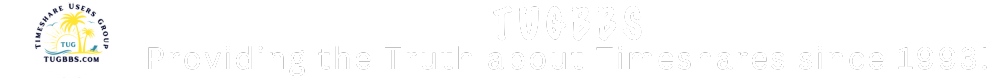




 As this thread points out, taking the picture may be only a small percentage of the work, manipulating it in the darkroom (or the computer) is where the real work takes place. Personally I think it was just his effort to get me in a dark room!
As this thread points out, taking the picture may be only a small percentage of the work, manipulating it in the darkroom (or the computer) is where the real work takes place. Personally I think it was just his effort to get me in a dark room! 


