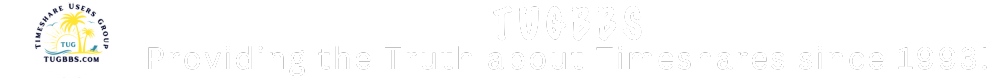ScoopKona
Guest
- Joined
- May 7, 2008
- Messages
- 6,648
- Reaction score
- 4,266
I'm sure there are several IT people who visit. I'm not a professional geek, But I am the guy who seems to get all the dead computers in the neighborhood for repair.
Here are some suggestions:
1) Download a copy of superantispyware. It's free. It works. And did I mention it's free? Install it, download the latest updates, and run a complete scan on your computer. Don't do anything else until you do this.
Superantispyware will set itself up to run whenever you boot windows. I find this unnecessary. Hit the preferences button and uncheck "Start when windows starts." Just make sure you run it once a week, at least.
2) Now download a copy of TuneUp Utilities 2009. When you run it the first time, it will scan your computer and make recommendations. Go through each one and accept the ones that seem reasonable to you.
Then run the 1-click system maintenance that comes with the software.
TuneUp is trialware. You'll probably find this useful enough to buy a copy. If not, it still took care of a lot of problems, free.
3) Stop using Internet Explorer and get a copy of Firefox. Keep your copy of IE for those websites that just won't work without it. But for general surfing, you want Firefox. Why? Read on.
4) Add "Web of Trust" to Firefox. You can add it to IE as well, but there are other reasons to use Firefox as your main browser. This will keep you from accidentally surfing to malicious sites. If you for some reason cannot live without IE, install this. It will save your bacon regularly.
5) Add AdBlock Plus to Firefox. No more annoying advertising. This doesn't work with IE, and is reason enough to switch.
6) You can put a lot of other useful addons into Firefox. Here's where you get them. Don't go crazy though, all of these eat up a little bit of memory. Just get the addons that you know you'll use.
7) People are going to think I'm a shill for Mozilla, but if you have Outlook Express, it's time to get rid of it. Most email worms and viruses are written specifically for Outlook. Get Thunderbird. It's not 100% safe, but it's safer.
I'm going to sign off for tonight. Any one else have suggestions?
Here are some suggestions:
1) Download a copy of superantispyware. It's free. It works. And did I mention it's free? Install it, download the latest updates, and run a complete scan on your computer. Don't do anything else until you do this.
Superantispyware will set itself up to run whenever you boot windows. I find this unnecessary. Hit the preferences button and uncheck "Start when windows starts." Just make sure you run it once a week, at least.
2) Now download a copy of TuneUp Utilities 2009. When you run it the first time, it will scan your computer and make recommendations. Go through each one and accept the ones that seem reasonable to you.
Then run the 1-click system maintenance that comes with the software.
TuneUp is trialware. You'll probably find this useful enough to buy a copy. If not, it still took care of a lot of problems, free.
3) Stop using Internet Explorer and get a copy of Firefox. Keep your copy of IE for those websites that just won't work without it. But for general surfing, you want Firefox. Why? Read on.
4) Add "Web of Trust" to Firefox. You can add it to IE as well, but there are other reasons to use Firefox as your main browser. This will keep you from accidentally surfing to malicious sites. If you for some reason cannot live without IE, install this. It will save your bacon regularly.
5) Add AdBlock Plus to Firefox. No more annoying advertising. This doesn't work with IE, and is reason enough to switch.
6) You can put a lot of other useful addons into Firefox. Here's where you get them. Don't go crazy though, all of these eat up a little bit of memory. Just get the addons that you know you'll use.
7) People are going to think I'm a shill for Mozilla, but if you have Outlook Express, it's time to get rid of it. Most email worms and viruses are written specifically for Outlook. Get Thunderbird. It's not 100% safe, but it's safer.
I'm going to sign off for tonight. Any one else have suggestions?