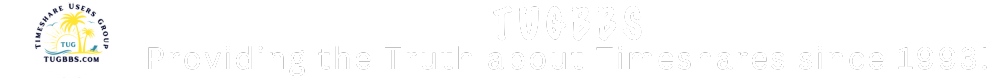Ok, I am starting this thread to provide instructions on the new classified ad program complete with Visual Aids...hopefully this will clear up alot of the confusion surrounding the new program and how it works.
First off, please read this thread if you have not heard about the new ad program:
http://www.tugbbs.com/forums/showthread.php?t=29801
While you dont have to read all of it, the first few posts are important and denote that the ad program is only currently free of charge, and completely separate from the LEGACY ad program that has always existed for TUG classified ads.
Now on to the show!
First...you must be LOGGED ON to the BBS and listed as a TUG MEMBER to post in the classified ad section. While anyone can look at and view the ads at any time, posting is completely limited to TUG MEMBERS only!
To verify that you are logged in and listed as a tug member, look at the top right hand corner of your screen for the Welcome! box as seen in the screenshot below!
You will see this if you are logged in as a TUG Member:

You will see this if you are logged in as a GUEST:
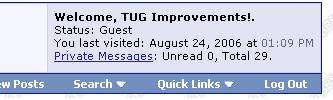
You will see this if you are not logged in at all:

If you are listed as a GUEST but really are a TUG member, you can correct this by following the instructions in this thread!
http://www.tugbbs.com/forums/showthread.php?t=53
Step 2 to come shortly!
First off, please read this thread if you have not heard about the new ad program:
http://www.tugbbs.com/forums/showthread.php?t=29801
While you dont have to read all of it, the first few posts are important and denote that the ad program is only currently free of charge, and completely separate from the LEGACY ad program that has always existed for TUG classified ads.
Now on to the show!
First...you must be LOGGED ON to the BBS and listed as a TUG MEMBER to post in the classified ad section. While anyone can look at and view the ads at any time, posting is completely limited to TUG MEMBERS only!
To verify that you are logged in and listed as a tug member, look at the top right hand corner of your screen for the Welcome! box as seen in the screenshot below!
You will see this if you are logged in as a TUG Member:

You will see this if you are logged in as a GUEST:
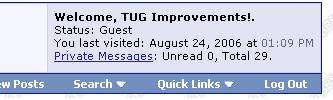
You will see this if you are not logged in at all:

If you are listed as a GUEST but really are a TUG member, you can correct this by following the instructions in this thread!
http://www.tugbbs.com/forums/showthread.php?t=53
Step 2 to come shortly!